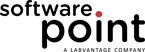LIMS Technical Infrastructure: Exploring LabVantage 8
Planning the Search for Bigfoot
Prediction: Your average Travel Agent will have difficulty planning your expedition in Oregon’s wilderness to search for Bigfoot. I don’t mean to denigrate the travel industry, but rather to illustrate the singularly odd challenges involved in planning such unique quest. Fortunately, the road to be traveled in the LIMS space isn’t nearly as difficult – but it does have its twists and turns.
LabVantage 8 was designed to address those ‘unknowable’ challenges. That’s why it’s 100% HTML5-browser based, freeing you from the hassle of installing and maintaining any client programs, applets or plug-ins.
The system can be centrally hosted on-site or in the Cloud, and globally deployed to support hundreds of users anywhere. It’s also ready to be integrated with any instruments and other business systems you use.
Key Technical Features
Our three-tier architecture is easy to scale and includes:
- Presentation tier: through a commercial web browser like Microsoft Internet Explorer, Google Chrome, or Apple Safari
- Application tier: with a Java EE server
- Data tier: with a database server (either Oracle or Microsoft SQL)
 Presentation Tier
Presentation Tier
Having users access the LIMS through a web browser renders the system easier to deploy and validate. As the main processing component, the application server tier is CPU- and network-intensive.
 Application Tier
Application Tier
As you configure the application server, think about how many users will need access at the same time and what operations will be needed. To boost performance and reliability, simply add servers to a clustered installation. This way, if any servers fail, your client requests are routed to other servers without interrupted service.
 Data Tier
Data Tier
The I/O-intensive LIMS database server works best with a high throughput disk sub-system. To configure it, think about how many users must be supported at the same time, how much historical data you have, and which database engine will be used. The database holds all data and configuration information, including the metadata from LabVantage Web Page Designer. Because connections are pooled by the application server, no pooling is needed at the database level.
Infrastructure Requirements
To keep your configuration as simple and cost-efficient as possible, calculate your LIMS server needs using a Base Computing Unit (BCU) model.
A single BCU is made up of:
- Processor: 4 cores
- Memory: 16 GB RAM
50 GB HDD minimum - Network: 100 Mbit NIC minimum
One BCU supports about 25 click-concurrent HTTP sessions. We recommend 40% click concurrency for an application server.
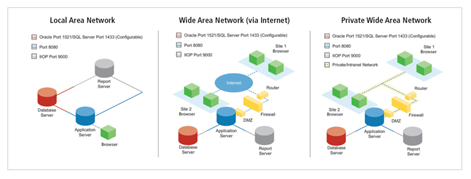 Thus, if your lab has 125 users it would require 50 click-concurrent HTTP sessions (125 x 40% = 50) and 2 BCUs. However, this estimate depends on your number of concurrent users, amount of data storage, and the complexity of not only the LabVantage configuration and workflows but also the reports generated.
Thus, if your lab has 125 users it would require 50 click-concurrent HTTP sessions (125 x 40% = 50) and 2 BCUs. However, this estimate depends on your number of concurrent users, amount of data storage, and the complexity of not only the LabVantage configuration and workflows but also the reports generated.
Regardless of whether you run LabVantage 8 on a local area network (LAN) or wide area network (WAN), network security is never compromised, via an HTTPS connection.
Supported Software & Integrations
The variety of software supported by LabVantage 8 is shown below:
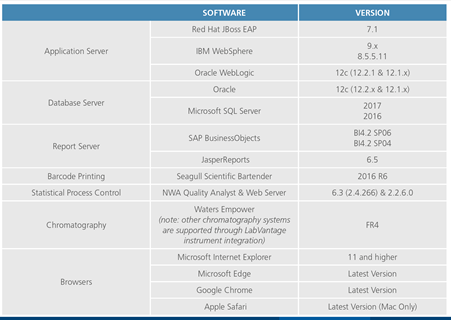
Commonly used to generate barcode labels, LabVantage 8 intuitively features an interface to the industry leader in barcode printing software – known as BarTender. RESTful web servicesenable you to integrate instruments and business systems across your organization.
Designed with precision to respond to your needs, LabVantage 8 is easier to maintain than all other enterprise-grade LIMS in the market.
Helping You Find a Bigfoot…Print.
If it’s Bigfoot you’re after, we’re not entirely sure how we could help.
But if it’s a big LIMS footprint you need – and more importantly, a hassle-free and completely scalable LIMS footprint to grow and evolve with your organization – contact us today to learn more about the benefits of LabVantage 8.